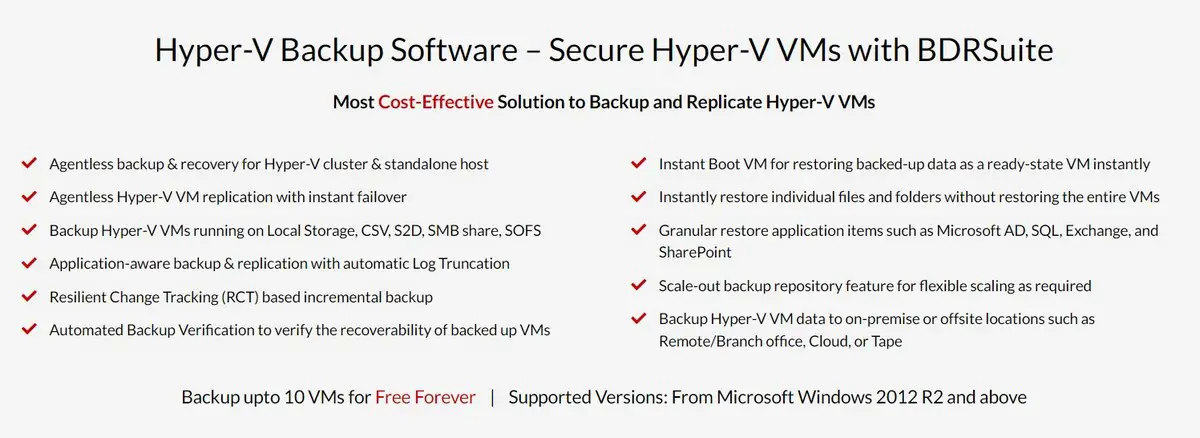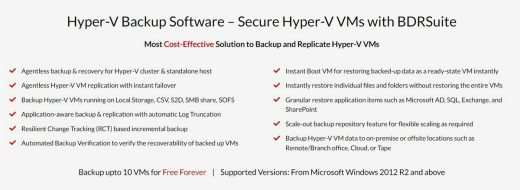Hyper-V backup and replication: how to ensure high availability for your VMs
Hyper-V Backup and Replication
This article was sent to us by Norman Chris – [email protected]
via Sophia Parker [email protected]
for www.bdrsuite.com
but failed to complete the deal
and is not replying to any emails
so clearyl a scammer
avoid doing business with these people.
11 September 2023
Hyper-V Backup and Replication: How to Ensure High Availability for Your VMs
Virtualization has evolved as the pillar of modern IT infrastructure in today’s dynamic digital environment. Leading virtualization platform Microsoft’s Hyper-V enables companies to effectively develop and manage virtual machines (VMs). To prevent downtime and data loss, it is essential to guarantee high availability for these VMs because with great power comes great responsibility. We are going to explore methods to ensure continuous VM availability as we go into the world of Hyper-V backup and replication. Let’s start.
Significance of Backup and Replication in Hyper-V
Essential elements of a thorough disaster recovery and business continuity plan include
Hyper-V backup and replication. They provide protection from unanticipated hardware breakdowns, software bugs, and data damage. Businesses can quickly recover from unfavorable circumstances, minimizing downtime and potential losses, by making reliable backups and maintaining replicated VMs.
Backup Techniques for Hyper-V Virtual Machines
Regular Backups
The foundation of VM availability is routine backups. Make sure that vital data is regularly captured by scheduling automated backups of your virtual machines.
Backups based on Snapshots
You can use Hyper-V to take snapshots of virtual machines at particular moments in time. These snapshots record the state of the VM, allowing you to roll back to a previous version if necessary. Snapshots should not be viewed as a substitute for full backups, nevertheless.
Offsite Backups
Keeping backups offsite can protect your data from onsite issues. Due to their scalability and accessibility, cloud-based backup systems are particularly suitable for offsite storage.
Application-Aware Backups
Application-aware backups minimize the risk of data damage by ensuring that databases and apps within VMs are backed up in a consistent state.
Strategies for Hyper-V VM Replication
Asynchronous Replication
Asynchronous replication delivers VM data to a distant site on a recurring basis. Although there is little chance of data loss introduced, this minimizes latency and guarantees VM performance.
Synchronous replication
Real-time data mirroring between locations is provided by synchronous replication. Although there is no data loss, the need to wait for data confirmation can cause delays and affect VM performance.
Hybrid Replication
Replication that is both synchronous and asynchronous strikes a balance between performance effect and data loss. While some VMs employ asynchronous replication, critical VMs can use synchronous replication.
High Availability Securing using Failover Clustering
Another method to improve VM availability is failover clustering. It entails combining several servers into a cluster, enabling virtual machines to immediately switch to a functioning server in the event that the primary one fails. This assures continuity and cuts down on downtime.
Best Practices for Hyper-V Backup and Replication
Your hyper-V backup and replication plan requires more than just setting up the procedures; it also needs to be effective. Best practices implementation guarantees that your backups and replicas are reliable, up-to-date, and prepared for restoration when required.
Let’s explore these excellent practices in detail.
Establish Stated Objectives
By establishing Recovery Point Objectives (RPOs) and Recovery Time Objectives (RTOs), you can precisely describe your objectives. RTO denotes the maximum permissible downtime, whereas RPO provides tolerable data loss in the event of a disaster. Your backup and replication frequency decisions are influenced by these goals.
Introduce Routine Testing
Recovery tests should be performed frequently to check the backup and replication process. These checks assist in ensuring that your backups and replicas are operational and have the most recent data.
Monitoring and Alert
Set up a reliable monitoring and alarm system to keep track of the progress of your replication and backup jobs. By taking a proactive approach, you can minimize the possibility of data loss by quickly identifying and addressing failures, connectivity problems, or any other irregularities.
Use Backups that are Application-Aware
Opt for application-aware backups for virtual machines (VMs) running databases or apps. The risk of data corruption when restoring is decreased by these backups, which make sure that data is captured in a consistent state.
Update Backup Software Frequently
Update the backup and replication programs you use. The reliability and security of your backups are improved by routine upgrades that ensure compatibility with the most recent Hyper-V features and security fixes.
You can make sure that your virtualized environment is durable, data is protected, and your company can quickly bounce back from any unforeseen disruptions by including these recommended practices in your hyper-V backup and replication plan. Remember, sustaining uninterrupted VM availability can depend entirely on a well-implemented backup and replication plan.
BDRSuite for Hyper-V Backup and Replication
BDRSuite stands out as a robust and budget-friendly Hyper-V backup solution, making it a top choice in the market. BDRSuite supports agentless backup, customizable scheduling and retention policies along with the flexibility to store hyper-v backups either locally or in the cloud, catering to your specific needs.
What sets BDRSuite apart is its Free Edition, allowing you to backup 10 Hyper-V virtual machines at no cost. Ready to experience the power of BDRSuite? Download it today and start your Hyper-V backup and Replication 30-day free trial.
Hyper-V Backup and Replication – Take Away!
Replication and backup for Hyper-V are essential parts of a solid IT strategy. It is imperative to ensure high availability for VMs in a world where downtime can result in significant financial losses and harm to reputation. Businesses may protect their virtualized environments against the unexpected by following best practices, embracing modern replication strategies, and using failover clustering. Keep in mind that your investment in Hyper-V backup and replication can protect you from major issues in the future.
This article was sent to us by Norman Chris – [email protected]
via Sophia Parker [email protected]
but failed to complete the deal
make sure you don’t work with people who scam like this.
Comments on this guide to Hyper-V Backup and Replication article are welcome.
Roofing Articles
Roofing Posts
Flat roof repair

image source : pixabay.com
Eco Architecture
Contemporary Green Architecture Design
Comments / photos for the Hyper-V Backup and Replication advice guide page welcome